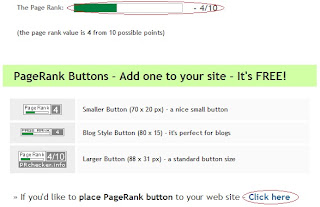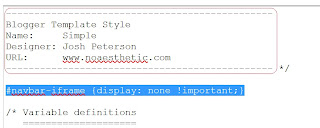Links are those alpha-numeric text codes in forms of URL that addressed a certain web page. Links are important online in order for each web page to interact. These are usually associated with HTML element called anchor text. This anchor text can easily be identified as text in colours blue or purple that when you clicked on will route you to a different page, could be to another page within the site or to different web site.
One factor that we should consider when doing offpage search engine optimization is to create links. Not just building links from page to page within your own web site but links to and especially from other sites. These are called backlinks. Backlinks will help you rank high in search engine and will also drive a lot of traffic, which we all struggling to achieve. However, this factor has been argued many times by bloggers and webmasters up until now. Some say that content is king. Some also say backlinks will give you the opportunity to rank high in search engines and suck more traffic online. But I say that both of these factors are correct and should be applied. You will never be on top of SERP if you will only do just one. Well maybe you will rank high if you do just one, but it might take years or you will surely be outranked by others doing both of these factors right away.
Let me give an example. Say you just opened an animal clinic in a remote area. You hired well-trained staffs and have all the equipments needed for all the services you offer. So therefore, your content is already a king. But since you are new to the area and don't know anyone in nearby towns, no one knows your clinic exist. So, what will you do? Of course, you will spread the word that you have just opened a business. Then it would be up to you how you will promote it. You might tell your friends and families about it, post advertisements on every wall in the street, pay for a fee to post your business on local newspapers, magazines, etc...
For your friends and families, they will be your loyal customers. But will surely not draw much traffic from it. For those ads you posted on walls and on local newspapers, random people will read about it. Few people will ignore due that they saw your ads but was looking for a different service. But most of them searching for related offers might also be your customers. Posting ads will give you huge traffic but will also charge a lot. Then the question is, what should be the best source of your traffic for free? This is where you have to let your backlinks interact with relevancy.
Instead of just spreading words via ads and relatives, try to search for firms more relevant to your business. You may find local reputable stores that sell animal cages, dog and cat foods, pet accessories, and other related business. Ask them if you could post ads on their stores and in return, you will advertise their products on your clinic. Then popularity will be earned eventually.
Do you get the idea now?
Backlinks are not just linking your site to different non-related websites. Always look for blogs or websites that are related to what you are marketing. Keep your craft in good shape and look for the best source of backlinks to pull traffic to your web site. Then sooner or later, everything will fall into place.
2011/01/28
Browse > Home / / Importance of Links | Best source of backlinks
Importance of Links | Best source of backlinks
Browse > Home / / 5 Basic Do's and Don’ts in applying SEO strategies on website or blog
5 Basic Do's and Don’ts in applying SEO strategies on website or blog
Content really is the king and what should every blogger need to consider to become successful blogging. However, SEO strategy is a must in order for your site to earn popularity and to direct a lot of traffic to it. There are basic things we should be aware of when building each web pages without getting in trouble that our site might get deleted from search engine page results. There are some things that we can apply to our websites and some things that we should consider not doing at all.
5 Ethical SEO Do's
- Create web pages that contain targeted keywords, quality content, anchor text, links, alt tags in order to improve site ranking.
- Proper use of keywords on each page. As long as it make sense without being redundant, that would be fine. Thesaurus would be a good tool in search of relevant words and phrases to be used on your content.
- Be sure that your web site is linked to and from a good website; or better be to or from a web page that has a high PR.
- Get traffic with the use of SEO (configure web pages by onpage and offpage optimization), SEM (PPC advertising) and SMM (social networking strategies).
- Submit website to search engine site maps once instead of waiting for it to get indexed.
5 Unethical SEO Don’ts
- Use of any unwanted type of SEO strategies such as applying hidden keywords or texts on your page content. This type of technique will definitely ban your site from search engines.
- Generate links from unrelated sites for the sake of increasing your page rank via link building. Links from irrelevant web pages will result of your website or blog be removed from search engine index.
- Generate artificial traffic to your pages to increase site popularity. Search engines have programs that can detect this type of fake moves that could block your site from being visible on SERP.
- Submit your site map everyday would lead your site not to get indexed at all. Give it at least 2 months to resubmit your site again in cased it hasn't showed on search pages yet.
- Expect that once you finished working SEO on your website, just leave it and let it drive traffic by itself. Be advised that SEO is a no ending process. Once your site got up and running, you have to maintain its business for as long as it’s alive.
These are some of the strategies that you should keep in mind as long as you are applying SEO on your website. Keeping your site visible on SERP and doing the basic things to earn online popularity will eventually drive a lot of traffic.
5 Ethical SEO Do's
- Create web pages that contain targeted keywords, quality content, anchor text, links, alt tags in order to improve site ranking.
- Proper use of keywords on each page. As long as it make sense without being redundant, that would be fine. Thesaurus would be a good tool in search of relevant words and phrases to be used on your content.
- Be sure that your web site is linked to and from a good website; or better be to or from a web page that has a high PR.
- Get traffic with the use of SEO (configure web pages by onpage and offpage optimization), SEM (PPC advertising) and SMM (social networking strategies).
- Submit website to search engine site maps once instead of waiting for it to get indexed.
5 Unethical SEO Don’ts
- Use of any unwanted type of SEO strategies such as applying hidden keywords or texts on your page content. This type of technique will definitely ban your site from search engines.
- Generate links from unrelated sites for the sake of increasing your page rank via link building. Links from irrelevant web pages will result of your website or blog be removed from search engine index.
- Generate artificial traffic to your pages to increase site popularity. Search engines have programs that can detect this type of fake moves that could block your site from being visible on SERP.
- Submit your site map everyday would lead your site not to get indexed at all. Give it at least 2 months to resubmit your site again in cased it hasn't showed on search pages yet.
- Expect that once you finished working SEO on your website, just leave it and let it drive traffic by itself. Be advised that SEO is a no ending process. Once your site got up and running, you have to maintain its business for as long as it’s alive.
These are some of the strategies that you should keep in mind as long as you are applying SEO on your website. Keeping your site visible on SERP and doing the basic things to earn online popularity will eventually drive a lot of traffic.
2011/01/21
Browse > Home / / Identify Website's Popularity via Google Toolbar - Page Rank Gadget
Identify Website's Popularity via Google Toolbar - Page Rank Gadget
Popularity is what every webmaster wants to achieve. You can't just build a website, submit it to all web directories, let it get indexed on its own and leave everything to mature. Building a website is not all that. Search Engine Optimization is a lifetime process of optimizing your web pages in order drive a lot of traffic to it.
There are two ways of how you can optimize your page. These both ways should be use once a website has been built or could even apply while building it. It would always depend on how you plan your SEO. Anyway, these are the Onpage and Offpage optimization. The words say it all. Onpage optimization is where you configure your website from the inside. That includes putting your keywords in the title tag, header tag, alt tags, body content, and how well you use your keyword or key phrases. While Offpage optimization is the opposite. You need to use other websites in order to help you achieve a much higher popularity by the use of link connections. That is how SEO works.
But how will you determine the sites popularity? How will identify the page rank of each of your web pages?
I have found two ways to check a webpage's rank in the Internet. But let me remind you that page rank is not exactly the website’s position in the search engine, but their rank when it comes to popularity. You can label their ranks from 1 up to 10.
First, you can go to Google PageRank Checker and enter the complete URL of the web page you want to know the ranking position. You will be asked for an anti-bot code for you to fill-in.
Once done, your current page rank will show and you could also install it to your page for the viewers to learn about your web page’s rank on Google.
The second option would be the easiest. You should have at least Internet Explorer or Mozilla Firefox. You can install it on your computer if you don’t have one of these browsers yet. And once you do, install Google toolbar on it. Then add the page rank gadget by clicking the Option tab on the far right of the toolbar. Once a new window showed up, go to Tools section and tick the page rank box and save your progress.
The page rank icon will be added to your Google toolbar. Every time you go to any web pages, the bar will be filled with green depending on the page rank of the website or blog you visited.
Surf for more pages and try it out. :)
There are two ways of how you can optimize your page. These both ways should be use once a website has been built or could even apply while building it. It would always depend on how you plan your SEO. Anyway, these are the Onpage and Offpage optimization. The words say it all. Onpage optimization is where you configure your website from the inside. That includes putting your keywords in the title tag, header tag, alt tags, body content, and how well you use your keyword or key phrases. While Offpage optimization is the opposite. You need to use other websites in order to help you achieve a much higher popularity by the use of link connections. That is how SEO works.
But how will you determine the sites popularity? How will identify the page rank of each of your web pages?
I have found two ways to check a webpage's rank in the Internet. But let me remind you that page rank is not exactly the website’s position in the search engine, but their rank when it comes to popularity. You can label their ranks from 1 up to 10.
First, you can go to Google PageRank Checker and enter the complete URL of the web page you want to know the ranking position. You will be asked for an anti-bot code for you to fill-in.
Once done, your current page rank will show and you could also install it to your page for the viewers to learn about your web page’s rank on Google.
The second option would be the easiest. You should have at least Internet Explorer or Mozilla Firefox. You can install it on your computer if you don’t have one of these browsers yet. And once you do, install Google toolbar on it. Then add the page rank gadget by clicking the Option tab on the far right of the toolbar. Once a new window showed up, go to Tools section and tick the page rank box and save your progress.
The page rank icon will be added to your Google toolbar. Every time you go to any web pages, the bar will be filled with green depending on the page rank of the website or blog you visited.
Surf for more pages and try it out. :)
2011/01/20
Browse > Home / / Setup up Gmail and Access it on Windows Live Mail 2011
Setup up Gmail and Access it on Windows Live Mail 2011
E-mail simply means Electronic Mail. A type of software we can use to send or exchange digital messages online. Other than those instant messengers that could also send online messages, e-mail has always been there to aid us whenever we need to forward our letters even if the receiver or the recipient is offline. It has been part of our personal and business routines and I don't think there's anyone not registered to any e-mail services, even when you wish to create a Facebook account. Of course, you won't be able to register on Facebook unless you have your own e-mail address. That is one of the requirement most website needs to verify ones personal details and information.
There are lots of email providers in the Internet and two of these providers are Gmail and Windows Live Mail. Both have its unique interface, difference when it comes to being user-friendly, instant messaging, and so much more. But unlike Gmail that can only be accessed via web browser, Windows Live Mail has its own software that comes when you installed Windows operating system. Before, it provides Microsoft Outlook for an easy email access without the use of any browser.
With Windows 7 been released, it comes with an all new email service which is Windows Live Mail 2011. This software is very cool and its whole look is better than Outlook. If you wish to stick on owning a Windows Live account, this could be for you. Check it out.
But for those who are too in love with Gmail since having a Google Account gives you a lot of opportunities to use different products and services with the use of a single email address. However, some wants to take advantage of the new Live Mail. So the question is how can we access our Gmail e-mail account on the new Windows Live Mail 2011?
First, you have to login to your Gmail account and enable IMAP. Once you are logged in, click on Settings located on the upper right corner of your browser window. Then go to Forwarding IPOP and IMAP section and enable the IMAP. Save your progress.
The next thing you need to do is to open your Windows Live Mail 2011. Then click on the Menu tab located on the upper left corner of the live mail window.
Click on Export Email tab and choose Account.
Another window will pop up where you can add an email account. Click on Add tab.
Select the type of account that you wish to access from your Windows Live Mail. Choose Email Address and click Next.
Enter your Gmail login details. Tick the Manually configure server settings option.
Configure your server settings manually. Under incoming server information, choose IMAP as your server type. Enter - imap.gmail.com - as your server address and its port as - 993. Tick the Requires SSL box. Then leave the Authenticate using field and type in your logon user name.
For outcoming server information, enter - smtp.gmail.com - as your server address and its port as - 465. Tick both Requires SSL box and Requires authentication box. Then click on Next once done.
You are now done with the configuration of your email account. Once you have closed this window, data from your Gmail will be transferred to Windows Live Mail software.
Then close your live mail software and reopen it again to have a refresh.
Before the window opens, it will transfer the remaining data and configuration from your Gmail account to this mail software.
All done. You may now start to access your Gmail account via Windows Live Mail
2011.
There are lots of email providers in the Internet and two of these providers are Gmail and Windows Live Mail. Both have its unique interface, difference when it comes to being user-friendly, instant messaging, and so much more. But unlike Gmail that can only be accessed via web browser, Windows Live Mail has its own software that comes when you installed Windows operating system. Before, it provides Microsoft Outlook for an easy email access without the use of any browser.
With Windows 7 been released, it comes with an all new email service which is Windows Live Mail 2011. This software is very cool and its whole look is better than Outlook. If you wish to stick on owning a Windows Live account, this could be for you. Check it out.
But for those who are too in love with Gmail since having a Google Account gives you a lot of opportunities to use different products and services with the use of a single email address. However, some wants to take advantage of the new Live Mail. So the question is how can we access our Gmail e-mail account on the new Windows Live Mail 2011?
First, you have to login to your Gmail account and enable IMAP. Once you are logged in, click on Settings located on the upper right corner of your browser window. Then go to Forwarding IPOP and IMAP section and enable the IMAP. Save your progress.
The next thing you need to do is to open your Windows Live Mail 2011. Then click on the Menu tab located on the upper left corner of the live mail window.
Click on Export Email tab and choose Account.
Another window will pop up where you can add an email account. Click on Add tab.
Select the type of account that you wish to access from your Windows Live Mail. Choose Email Address and click Next.
Enter your Gmail login details. Tick the Manually configure server settings option.
Configure your server settings manually. Under incoming server information, choose IMAP as your server type. Enter - imap.gmail.com - as your server address and its port as - 993. Tick the Requires SSL box. Then leave the Authenticate using field and type in your logon user name.
For outcoming server information, enter - smtp.gmail.com - as your server address and its port as - 465. Tick both Requires SSL box and Requires authentication box. Then click on Next once done.
You are now done with the configuration of your email account. Once you have closed this window, data from your Gmail will be transferred to Windows Live Mail software.
Then close your live mail software and reopen it again to have a refresh.
Before the window opens, it will transfer the remaining data and configuration from your Gmail account to this mail software.
All done. You may now start to access your Gmail account via Windows Live Mail
2011.
Browse > Home / / Analyze Keyword Competitiveness by Checking its Competition
Analyze Keyword Competitiveness by Checking its Competition
Keyword competitiveness is one of the most important factors you need to put your focus on when it comes to search engine optimization. It is your job to search for the right keywords or key phrases that you can use on your website or blog in order for your own page to show up on the top list. But looking for good keywords for your site and choosing the better words you can put on your page content would be hard especially for those who just started. Almost all newbie kept on asking these types of questions: how will you know the competitiveness of a keyword or how will you know how competitive a keyword is?
In order to verify the competitiveness of a keyword, you need to do these simple steps.
First, open a web browser and go to Google homepage. We will use Google's search engine since it is currently the best source of organic traffic. Just type in your keyword in the search field and search for it. Let’s say your niche is about "shoes" and you are selling "basketball shoes". One of your pages could probably be about shoes for kiddies. Let's use - basketball shoes for kids - as our main key phrase. Then a list of web pages will return. The total number that will show up would be the total number of sites using the keyword that you searched.
We can see here that the estimated number of sites that are using this keyword is about 4.5 million. It means that this is the total number of your competitors using it. But don't think that way too much. It is possible that not more than 90% of these competitors might be using the keyword on broad or phrase type. It means that each word from your exact keyphrase is just scattered all over the page content and could be possible that the content itself is not delivering the exact information a visitor needs.
Let's skip to the next step. We also need to check the estimated number of websites competing for the exact keyword phrase. We have to search the same key phrase - "basketball shoes for kids" - including quotes. This way we can see the estimated number of websites competing for this exact phrase.
Same with the first result, we can see the estimated number of webpages using this same keyword. But this time, we can see the estimated number of competitors using the keyphrase in order and in exact match is about 171,000. That is a lot number of competitors to beat up. But this is just an example. If you are a pro, that range is just a piece of cake. But for starters, it would be a lot.
You could try to add another word to make it less competitive like - Nike basketball shoes for kids - which might cut your competitors by half. Try to research for it without and with quotes to determine the estimated number of competitors for broad and phrase match type against the exact match type.
For a less but decent competitive keyword, a maximum of at least 30,000 search results in quotes will do for starters. Just keep on brainstorming and do the steps over and over until you find the best keyword for your website or blog. Then once you have acquired some good keywords, another tip would be to search for it with - allintitle: - including the colon in the search box. You can type it like this - allintitle:nike basketball shoes for kids - to check the estimated number of sites competing for the given key phrase included in their post title or site title.
Applying your keyword on your title tags is one of the SEO tricks you need to learn when optimizing a website.
Well, there you have it. Once you have mastered the use of keywords to your website, you can then stand a chance to get into the top of SERP even on a much competitive keywords or key phrase.
Good luck with it!
In order to verify the competitiveness of a keyword, you need to do these simple steps.
First, open a web browser and go to Google homepage. We will use Google's search engine since it is currently the best source of organic traffic. Just type in your keyword in the search field and search for it. Let’s say your niche is about "shoes" and you are selling "basketball shoes". One of your pages could probably be about shoes for kiddies. Let's use - basketball shoes for kids - as our main key phrase. Then a list of web pages will return. The total number that will show up would be the total number of sites using the keyword that you searched.
We can see here that the estimated number of sites that are using this keyword is about 4.5 million. It means that this is the total number of your competitors using it. But don't think that way too much. It is possible that not more than 90% of these competitors might be using the keyword on broad or phrase type. It means that each word from your exact keyphrase is just scattered all over the page content and could be possible that the content itself is not delivering the exact information a visitor needs.
Let's skip to the next step. We also need to check the estimated number of websites competing for the exact keyword phrase. We have to search the same key phrase - "basketball shoes for kids" - including quotes. This way we can see the estimated number of websites competing for this exact phrase.
Same with the first result, we can see the estimated number of webpages using this same keyword. But this time, we can see the estimated number of competitors using the keyphrase in order and in exact match is about 171,000. That is a lot number of competitors to beat up. But this is just an example. If you are a pro, that range is just a piece of cake. But for starters, it would be a lot.
You could try to add another word to make it less competitive like - Nike basketball shoes for kids - which might cut your competitors by half. Try to research for it without and with quotes to determine the estimated number of competitors for broad and phrase match type against the exact match type.
For a less but decent competitive keyword, a maximum of at least 30,000 search results in quotes will do for starters. Just keep on brainstorming and do the steps over and over until you find the best keyword for your website or blog. Then once you have acquired some good keywords, another tip would be to search for it with - allintitle: - including the colon in the search box. You can type it like this - allintitle:nike basketball shoes for kids - to check the estimated number of sites competing for the given key phrase included in their post title or site title.
Applying your keyword on your title tags is one of the SEO tricks you need to learn when optimizing a website.
Well, there you have it. Once you have mastered the use of keywords to your website, you can then stand a chance to get into the top of SERP even on a much competitive keywords or key phrase.
Good luck with it!
Browse > Home / / SEO Glossary - List of Basic SEO Terms and Definitions
SEO Glossary - List of Basic SEO Terms and Definitions
Every study has its own terminologies. These are the list of jargon words that could make you scratch your head for an hour looking for the most verifiable reference. Good thing Internet is always there to help us. It is the biggest dictionary we could ever use online. You could simply enter the word that you wish to learn in the search engine and an exact answer will show up most of the time. However, you can't just type in each and every word whenever you read or heard something new or word that is not yet written on your word index. Therefore, we tend to look for a single page that has almost all the information we need.
SEO has terms that you probably will not understand at the beginning. Of course, the more you read, the better you will learn what each word mean. Especially when you just started studying what SEO is and how does it work. But this time, you do not have to go elsewhere. I learned a lot about Search Engine Optimization for the past few months and have listed down almost every word that needs to be identified. Or at least the basic words that you need to consider learning when you are about to read something about SEO. I also make the whole vocabulary simple to understand. Here are those words and their definition.
1-way link – a website that linked to your web page without you linked back to it.
alt tags - html tags used to label an image where short description appears when mouse pointer hovers on it.
anchor text - an actual text within the page content that can route you to another page within the site or to other website when clicked. This text usually colour as blue or purple and is underlined.
backlinks - a way of linking back to a website that links to you or vice versa. See also "reciprocal links"
black hat SEO - unethical way of website optimization which could get you banned from search engines. E.g. link farm, hidden text, keyword stuffing, etc...
brand keyword - a keyword associated to your business name or simply mean as your personalized brand name or site name.
broad keyword match - your keyword scattered in the sentence or paragraph in any order.
canonicalization - an act of using a single preferred URL for each web page.
contextual targeting - a practice of placing ads in a specific area which is related to the page content.
crawler/web crawlers - automated program that browses the web in search of new websites or web pages to be indexed. See also "robot" and "spider"
CTR - Click-Through Rate - an estimated percentage of how many visitors click your PPC ads which made them land on your site.
exact keyword match - your keyword is exactly matched.
filter words - words that should be taken out from your keyword that could possibly be ignored by search engines. See also "stop words".
generic keywords - common keywords or terms that you could use on your website and rank high for it.
gibberish - a language that may look nonsense to humans but is readable to crawlers. Usually refer to programming languages.
goal conversion - a result where visitors converted or interacted with what you promote and expect them to do on your site.
header tags - html tags that used on your header or post titles.
heuristic - a general formula that will serve as a guild for you to build a better website.
hidden text - text that are visible to search engines but not to visitors. This text blends to the webpage background colour.
HTML - Hypertext Mark-up Language. It is a type of programming codes used for building web pages.
inbound link - a link that comes from other website to your website.
internal linking - linking one page to another within your website
keyword - words or phrases that uses to find your webpage via search engines.
keyword stuffing - unethical repetition of keywords within your page content.
link farm - unethical optimization of page that is made and consist mostly on links and for link building.
offpage optimization - page optimization outside the website such as inbound and outbound linking to and from a different website.
onpage optimization - page optimization within the website such as editing title, header, content, etc...
organic traffic - traffic came from search engines when someone enters your keyword.
outbound link - a link from your website to other website.
page rank - determines how popular the site or a specific page is. Web page can be ranked from 1 up to 10.
phrase keyword match - your keyword is used with other words but in different order.
PPC - Pay-Per-Click. A method that let you advertise your business online depending on how much you are willing to pay per click. This can also be identified as keywords you paid for in order to drive more traffic to your site.
reciprocal links - a link to link connection of your website to other website or vice versa. See also "backlinks"
robot - sort of an automated web browser that sends request to a certain web server for pages to get indexed. See also "crawler" and "spider"
ROI - Return on Investment. The total amount of your profit less the total investment put in to it.
rules of thumb - ethical rule on Search Engine Optimization.
search Engine - Web-based software used to search information on the Internet.
SEO - Search Engine Optimization. Strategy used to drive traffic to a website by simply editing your web pages without a cost.
SEM - Search Engine Marketing. Internet marketing that helps websites get visible in search engine results with the use of PPC advertising.
SERP - Search Engine Results Page. A returned list of web pages related to the keyword searched using a search engine.
SMM - Social Media Marketing. Internet marketing that helps websites rank high in search engines with the help of social networking.
Social Networking - a network where people get connected by common interests.
spider - automated software programmed to crawl all your pages including links to other websites for pages to rank high in search engines. See also "crawler" and "robot"
stop words - words that are commonly use by people and will not be useful to your keywords (e.g. a, an, the, at, in ,on, but,..). See also "filter words
tag spamming - unethical repetition of keywords on your tags such as meta tags, title tag, and alt tags.
title tags - hmtl tags that used to identify the website name.
web domain - name of the website's main URL (e.g. www.myownname.com)
web hosting - web service that provides space for your website to be accessible in the Internet.
web page - a single page inside your website
website - consist of web pages that are addressed to a common domain name.
white hat SEO - proper way of optimizing your web pages.
These are just some of the SEO terms and descriptions that you will encounter researching about Search Engine Optimization. This terminology may not have the exact meaning for each word, though it could give you some points to better understand SEO in a basic way. If there are some other vocabulary words that you wish to add, feel free to leave a message below and I will add it right away once verified.
Hope these words can help. :)
SEO has terms that you probably will not understand at the beginning. Of course, the more you read, the better you will learn what each word mean. Especially when you just started studying what SEO is and how does it work. But this time, you do not have to go elsewhere. I learned a lot about Search Engine Optimization for the past few months and have listed down almost every word that needs to be identified. Or at least the basic words that you need to consider learning when you are about to read something about SEO. I also make the whole vocabulary simple to understand. Here are those words and their definition.
SEO Terminology and Descriptions
1-way link – a website that linked to your web page without you linked back to it.
alt tags - html tags used to label an image where short description appears when mouse pointer hovers on it.
anchor text - an actual text within the page content that can route you to another page within the site or to other website when clicked. This text usually colour as blue or purple and is underlined.
backlinks - a way of linking back to a website that links to you or vice versa. See also "reciprocal links"
black hat SEO - unethical way of website optimization which could get you banned from search engines. E.g. link farm, hidden text, keyword stuffing, etc...
brand keyword - a keyword associated to your business name or simply mean as your personalized brand name or site name.
broad keyword match - your keyword scattered in the sentence or paragraph in any order.
canonicalization - an act of using a single preferred URL for each web page.
contextual targeting - a practice of placing ads in a specific area which is related to the page content.
crawler/web crawlers - automated program that browses the web in search of new websites or web pages to be indexed. See also "robot" and "spider"
CTR - Click-Through Rate - an estimated percentage of how many visitors click your PPC ads which made them land on your site.
exact keyword match - your keyword is exactly matched.
filter words - words that should be taken out from your keyword that could possibly be ignored by search engines. See also "stop words".
generic keywords - common keywords or terms that you could use on your website and rank high for it.
gibberish - a language that may look nonsense to humans but is readable to crawlers. Usually refer to programming languages.
goal conversion - a result where visitors converted or interacted with what you promote and expect them to do on your site.
header tags - html tags that used on your header or post titles.
heuristic - a general formula that will serve as a guild for you to build a better website.
hidden text - text that are visible to search engines but not to visitors. This text blends to the webpage background colour.
HTML - Hypertext Mark-up Language. It is a type of programming codes used for building web pages.
inbound link - a link that comes from other website to your website.
internal linking - linking one page to another within your website
keyword - words or phrases that uses to find your webpage via search engines.
keyword stuffing - unethical repetition of keywords within your page content.
link farm - unethical optimization of page that is made and consist mostly on links and for link building.
offpage optimization - page optimization outside the website such as inbound and outbound linking to and from a different website.
onpage optimization - page optimization within the website such as editing title, header, content, etc...
organic traffic - traffic came from search engines when someone enters your keyword.
outbound link - a link from your website to other website.
page rank - determines how popular the site or a specific page is. Web page can be ranked from 1 up to 10.
phrase keyword match - your keyword is used with other words but in different order.
PPC - Pay-Per-Click. A method that let you advertise your business online depending on how much you are willing to pay per click. This can also be identified as keywords you paid for in order to drive more traffic to your site.
reciprocal links - a link to link connection of your website to other website or vice versa. See also "backlinks"
robot - sort of an automated web browser that sends request to a certain web server for pages to get indexed. See also "crawler" and "spider"
ROI - Return on Investment. The total amount of your profit less the total investment put in to it.
rules of thumb - ethical rule on Search Engine Optimization.
search Engine - Web-based software used to search information on the Internet.
SEO - Search Engine Optimization. Strategy used to drive traffic to a website by simply editing your web pages without a cost.
SEM - Search Engine Marketing. Internet marketing that helps websites get visible in search engine results with the use of PPC advertising.
SERP - Search Engine Results Page. A returned list of web pages related to the keyword searched using a search engine.
SMM - Social Media Marketing. Internet marketing that helps websites rank high in search engines with the help of social networking.
Social Networking - a network where people get connected by common interests.
spider - automated software programmed to crawl all your pages including links to other websites for pages to rank high in search engines. See also "crawler" and "robot"
stop words - words that are commonly use by people and will not be useful to your keywords (e.g. a, an, the, at, in ,on, but,..). See also "filter words
tag spamming - unethical repetition of keywords on your tags such as meta tags, title tag, and alt tags.
title tags - hmtl tags that used to identify the website name.
web domain - name of the website's main URL (e.g. www.myownname.com)
web hosting - web service that provides space for your website to be accessible in the Internet.
web page - a single page inside your website
website - consist of web pages that are addressed to a common domain name.
white hat SEO - proper way of optimizing your web pages.
These are just some of the SEO terms and descriptions that you will encounter researching about Search Engine Optimization. This terminology may not have the exact meaning for each word, though it could give you some points to better understand SEO in a basic way. If there are some other vocabulary words that you wish to add, feel free to leave a message below and I will add it right away once verified.
Hope these words can help. :)
2011/01/12
Browse > Home / / Import and Export Bookmarks - Backup Google Chrome
Import and Export Bookmarks - Backup Google Chrome
Google not just a search engine has provided a lot of innovations throughout these years. It is already a unified system which brings more owned products and services than before. One of the most used would be its web browser called the Google Chrome. Surfers identify Chrome as one of the fastest Internet browser today. It comes with a search engine and address bar in one field. We could easily replace our current browser for this one.
We intend to uninstall and then reinstall any programs on our computer just for a fresh start. Most of us think that it could speed up the way on how our software reads and writes. But in some cases, we would want to do these steps over and over again but to keep our old data as it is. Especially, when we are working on something and have saved a lot of profiles and information on a specific application. That is why the word backup came to birth. This happened a long time ago and it is still useful until now.
Google Chrome has a way to backup bookmarks as easy as 1-2-3. You can also import and export saved bookmarks just by hitting the Ctrl + Shift + B on your keyboard and it will automatically opens your bookmark manager. These options can be made whenever you feel like it. Let us check how it works..
First, we need to open our Bookmark Manager via Google Chrome's control panel or by hitting the shortcut keys I mentioned earlier.
Once we are on the Bookmark manager page, choose the folder that you wish to back up and click the Organize drop down list. Choose Export Bookmarks, name the file and save it to your computer.
That is simply how backing up, exporting, saving bookmarks for Google Chrome should be done.
Same process would be for importing bookmarks, simply do almost all the steps that I thought you.
Go to Bookmark manager.
Then click the Organize tab and this time, you have to choose Import Bookmark. Look for the file you saved on your computer and open it.
All done and everything will get back to when it was before.
Good luck on your importing and exporting of bookmarks!
We intend to uninstall and then reinstall any programs on our computer just for a fresh start. Most of us think that it could speed up the way on how our software reads and writes. But in some cases, we would want to do these steps over and over again but to keep our old data as it is. Especially, when we are working on something and have saved a lot of profiles and information on a specific application. That is why the word backup came to birth. This happened a long time ago and it is still useful until now.
Google Chrome has a way to backup bookmarks as easy as 1-2-3. You can also import and export saved bookmarks just by hitting the Ctrl + Shift + B on your keyboard and it will automatically opens your bookmark manager. These options can be made whenever you feel like it. Let us check how it works..
First, we need to open our Bookmark Manager via Google Chrome's control panel or by hitting the shortcut keys I mentioned earlier.
Once we are on the Bookmark manager page, choose the folder that you wish to back up and click the Organize drop down list. Choose Export Bookmarks, name the file and save it to your computer.
That is simply how backing up, exporting, saving bookmarks for Google Chrome should be done.
Same process would be for importing bookmarks, simply do almost all the steps that I thought you.
Go to Bookmark manager.
Then click the Organize tab and this time, you have to choose Import Bookmark. Look for the file you saved on your computer and open it.
All done and everything will get back to when it was before.
Good luck on your importing and exporting of bookmarks!
Browse > Home / / Customize Blogspot blog - delete Blogger navbar and change favicon
Customize Blogspot blog - delete Blogger navbar and change favicon
How can we customize our Blogspot blog?
Well, not all of us are techi enough to create a well-designed website or blogsite, or at least known to basic HTML coding, CSS editing or PHP programming to build one. Sometimes we just stick on free blog software like Blogspot or Wordpress in a way to create our own pages and be accessible in the Internet. Since it has an easy-to-use interface and a user-friendly hosting service, editing its appearance can be done by anyone around the globe. Of course, we a little bit of reading.
These services allow us to customize pages, write articles, post advertisements on areas of our page in a limited matter. Well what do you except from a free software, right? But there are a lot of information all over the web that would give us tips and guides on how to hack and tweak different sections of our blog and make it more professional than its default appearance.
To those who use Blogspot, you can modify the form of your blog site in a way that you like. You can reconstruct your page layouts from transforming font sizes and colors to reorganizing its entire background, themes and even the whole template. But as I mentioned earlier, it has limits especially when you use a customized template adapted from a Wordpress blog. Though, it is much better for the whole template to be revised. But let's not get into learning that yet.
Some blogspot users are used to its design interface and don't want to get things complicated by shifting to a different template. This matter has been answered. We could alter some areas on our blog such as creating your own blogger favicon and removing the top navbar but keeping the whole software functions intact. So, how can we do it? How can we develop a new page look by not uploading a customized template?
This is your default page looks like:
These are the 2 simplest ways to transform your blog and make it a little bit crafted. But first, you need to log in to your account and go to your Dashboard page.
Choose the blog that you wish to customize and click on Design.
And then go to Edit HTML
and do the following:
1. Change Blogger favicon.
Favicon is the personalize website icon location right before a website URL. It serves as the symbol or logo of your company or business. It is also called as URL icon, bookmark icon and shortcut icon. The easy way to alter the default Blogspot icon is by creating an image of at least 100x100 dimensions or down to the smallest which is 16x16 dimensions. It will be up to you what size of the image you are going to make. Then save it on your computer and register for an image hosting account available online such as Imageshack, Flickr, Picoodle, Photobucket, etc.. Upload the image file to any of these websites.
Then what you need to do is to copy these codes:
Then paste these codes just before the end head tag of your HTML blog template. Press CTRL + F and type this tag to save a lot of time looking for it.
Don't forget to change the 'favicon-link' with the URL of the image you uploaded from the image hosting service.
However,
I have found one of the easiest way to modify favicon of your blogger blog. First, save an image of your self-made favicon from 100x100 dimensions to 16x16 dimensions on your computer. Then go to IconJ free favicon hosting website and look for the field that looks like this:
Upload your saved image to iconJ and sharpen it up to level 3. Then click "Upload now" tab.
Copy the direct link and let IconJ host your favicon.
Paste the favicon direct link just before the end head tag of your blog HTML template just like how we did before.
Next:
2. Remove the Blogger navbar located at the top of the page.
It is annoying to see that the top navbar is always visible everytime your page opens. If someone enters your blogsite, they will see a navigational bar which looks unprofessional. They might accidentally leave your page by clicking the Blogspot icon or the next button to go to a different blog. Therefore, we have to get rid of it. Here's how.
First, copy this code right here:
Then paste it right after the Blogger template style name in your HTML template.
All done. Save your work by clicking the "Save Template" tab.
View your page and check all the revises you made.
Congratulations for a successful work. Also, Blogspot has a lot of owned-gadgets on its interface where you can add anytime you want. You can check these gadgets under the Design page and add a few for a much more personalized appearance.
Happy Blogging!!!
If this guide helped you or not, you are welcome to share it by leaving a message below.
2011/01/09
Browse > Home / / Select good keyword and pick the right key phrases that best suit your website
Select good keyword and pick the right key phrases that best suit your website
How to select a good keyword?
Keyword is basically consisting of more than a single word or 2-3 word phrases. This keyword phrase is what a potential buyer or visitor type in to a search engine, and a list of websites related to a specific searched topic will show up. 2-3 of these words should be used throughout each of your web page which will be a part of the optimization process of your whole site.
Picking a right keyword seems like an easy question to answer. Looking for a word or phrase that will help your website appear on top of the search engine result list for a relevant searched topic won't be as simple as it may sound. It may take you hours and hours of hunting for it before you end up with the best keywords that will give you enough points to rank high in SERP. To decide what are those words or phrases, you will have to ask yourself: Who will use the product or services I am offering? Is this what I love sharing to others? These questions may sound a bit childish but it will give you less time finding the proper key phrases that you can apply to your web pages. Part of selecting a good keyword is to understand your audience while working on something that you do enjoy. This could help you build your website on a long run.
Once you have a subject in mind to work on, next thing you need to do is to brainstorm your keywords. This means that you have to think of some key phrases that are relevant to your niche or subject of your site or pages and write it all down. Make a list of possible words and phrases that you think fit to your website. At least 3-5 keywords would be enough for each of your web page. But only 1 from your keyword list can be treated as your main keyword.
Learn the two types of keywords
First is the brand keyword which is simply your brand name. It could be your logo name, nickname, codename, business name or any name you want to tag your website. This keyword is associated with your company name and is already tied to it. The more popular your site will be, the easier people can find your website using only your brand name. The second is the generic keyword which we will put our keyword searching effort on. Now that we are familiar with different types of keywords, we can now move on to the next step.
Pick the right key phrases mean looking for keywords that are high on demand and low on supply. How many people are searching online using those words (demand) and how many sites competing for it (supply)? To identify a keywords’ demand and supply we need to open a search engine and a keyword tracker. We could use Google since it is the most popular and efficient search engine available online and Google Adwords Keyword Tool for free use if you do not have a budget to purchase a much better keyword tracker as of the moment.
To select good keyword is to look for a low competition words and phrases that could range not more than 30,000 competitors (supply) by typing the words or phrases including quotes. Be smart enough to verify your keywords’ obscurity and to think that at least a thousand of people are searching (demand) for it every month. Use these steps for your second and third key phrases until you get the best phrases that will suit your site. This would be time consuming but once you hold on to your preferred keyword, you will surely earn a lot from it.
Good luck on your key phrases finding and brainstorming!!
2011/01/03
Browse > Home / / Easiest way to setup a new Google account
Easiest way to setup a new Google account
Easiest way to setup a new Google account
Google is a unified company that hosts different Internet-based products, owned-services and its own search engine which provides user-friendly experience. One of its most used products is Gmail which provides free email service. Gmail is a safe and convenient email account that can be used for both personal and business purposes. Once you have created a Gmail account, you can easily register to other Google account features such as Youtube, Picasa, Feedburner, Adwords, Adsense, Google Reader and a lot more.
The easiest way to setup an account with Google is by creating a new Gmail account. Follow the steps given below.
Open a web browser and type in "http://www.google.com/" to its address bar. You will be routed to Google homepage.
Click the Gmail link available on the upper part section of the page.
Click the "Create an account" tab to setup a new account.
Enter your name, your desired email address and password.
Choose a security question and fill-in your answer on the available field. This might help you in the future in case you forgot your Google account password. Your location will show up automatically depending on where you current are.
Fill-in the given field for the available captcha and click the “I accept Create my account” tab to proceed.
Google will ask you to provide a mobile number for verification. They will send you a code to verify your account. But don't worry. This mobile verification will not charge you with anything. It is completely free.
Enter the code you received via mobile and click Send.
Congratulations! Your new Gmail account has been created.
Take note that since you have created a Gmail account, you can sign up quickly to other Google owned-services such as YouTube, Blogger, Picasa, Adwords, Adsense and more just by using your new Gmail account login details when you sign up to these products.
Gmail is not just a mere email account. It also has its own web messenger available on your email account page. It is located on the under the left navigation sidebar of your email account page. Not like other email services out there, your Gmail account can be used on Google Talk which is the official web messenger of Google.
Goodluck on your Google account creation!
Google is a unified company that hosts different Internet-based products, owned-services and its own search engine which provides user-friendly experience. One of its most used products is Gmail which provides free email service. Gmail is a safe and convenient email account that can be used for both personal and business purposes. Once you have created a Gmail account, you can easily register to other Google account features such as Youtube, Picasa, Feedburner, Adwords, Adsense, Google Reader and a lot more.
The easiest way to setup an account with Google is by creating a new Gmail account. Follow the steps given below.
Open a web browser and type in "http://www.google.com/" to its address bar. You will be routed to Google homepage.
Click the Gmail link available on the upper part section of the page.
Click the "Create an account" tab to setup a new account.
Enter your name, your desired email address and password.
Choose a security question and fill-in your answer on the available field. This might help you in the future in case you forgot your Google account password. Your location will show up automatically depending on where you current are.
Fill-in the given field for the available captcha and click the “I accept Create my account” tab to proceed.
Google will ask you to provide a mobile number for verification. They will send you a code to verify your account. But don't worry. This mobile verification will not charge you with anything. It is completely free.
Enter the code you received via mobile and click Send.
Congratulations! Your new Gmail account has been created.
Take note that since you have created a Gmail account, you can sign up quickly to other Google owned-services such as YouTube, Blogger, Picasa, Adwords, Adsense and more just by using your new Gmail account login details when you sign up to these products.
Gmail is not just a mere email account. It also has its own web messenger available on your email account page. It is located on the under the left navigation sidebar of your email account page. Not like other email services out there, your Gmail account can be used on Google Talk which is the official web messenger of Google.
Goodluck on your Google account creation!
Browse > Home / / Blogging: One of the best ways to make money online
Blogging: One of the best ways to make money online
How to start a blog and earn something from it?
We all know that blog is a type of page or part of a website where entries of information are written for readers to be updated on something. Blog is a combined word for web log. Blogs are commonly used as personal diaries where someone tells about his/her adventures or escapades in life. But others use blogs for commentaries on specific things, news and updates, information on certain subjects, compiled arts, videos, audios, photos and a lot more. All logs are displayed chronologically and usually in reversed order. Most blogs post the latest to let readers get up to date on a specific topic featured on a certain blog.
Now blogs are used as a type of work online. But most of us don't have any idea howto earn money online through blogging. To tell you honestly it will let you earn from a single cent to a thousands of dollars everyday just by posting ads on every page of your blog. The good part here is that more than 3/4 of the world's population don't know anything about this at all. So this would be one of the best reasons why you should take advantage on starting a blog.
Let me give you a simple scenario...
Most people benefit from the Internet for searching almost about everything since any information can be found instantly online. All of us has a question every once in a while and this question needs to be answered as quickly as possible. Of course, we don't have enough patience to wait for someone to answer our queries so instead we go online, open a Web browser, go to a search engine like Google and enter the question that could be running in our mind (it could probably be a word or a phrase) in the search engine. Then hundreds or even thousands of web pages will return and be listed on screen. The next thing most of us will do is to read and look for the title and its description. Once we found the information related to the topic or idea that we have searched, we will surely click on it. Voila! We got what we're looking for. While reading the content of the website we just visited, we might be interested on some articles or other information available all over the page. We might click on it not knowing that it could probably be an advertisement. That's how you will earn money online through blog. Of course, the more visitors you can drive to your blog, the more chances you'll get a lot of clicks. It means that the more people will click on those ads, the more money you will earn.
So, how does making moneyonline through blog works
Let’s use Google as an example. Google is a unified system that features different types of products. Two of these products are the Google Adwords and the Google Adsense. I will try to explain how these products work as simple as possible.
A person who has a business wants to earn more money. One of the best ways to achieve this is by advertising. Not just posting ads on walls but posting ads online as well. This is where Google Adwords comes in. The person who has the business will pay Google such amount for his/her business to be advertised online. On the other hand, webmasters or bloggers will keep on posting articles and discussions on their websites or blogsites. Once a website or a blogsite contains enough content and have driven a decent traffic, they can immediately register to Google Adsense. This way, Google will post the ads on their webpages or blogpages. As I said earlier, the more visitors you can drive to your website or blogsite, the more chances someone might click on the ads. Each click will let you profit from $0.01 up to $10 or even more depending on how much the advertiser paid to Google. However, more of this information will not be discussed here. However, you could check more online. Just search for it.
This is where you will start thinking of creating your own blog or even a website and learn howto make money online through blogging. But let me remind you that earning money through blog is not as easy as it may sound. However, this is really being one of the best ways to make money in the Internet. Just always bear in mind that this is not an easy-to-do task. It might took you from a few weeks up to a few months or even years to see a good result of your hard work depending on how hard you work and if you really are doing the right optimization to your blogpages or webpages specially when you will start from scratch. The best and the most effective way to start on howto make money online using this method is by reading a lot of information about SEO, ways to make moneyonline using blogs, optimization, and a lot more...
Enjoy blogging and have fun earning moneyonline!!!
Subscribe to:
Posts (Atom)